
LinkedIn is a very powerful networking tool, and one that can be invaluable in promoting your business, making new contacts, acquiring new clients and even promoting yourself for a new career. However, as with every tool, many people are still using it wrongly. Here are a number of common mistakes being made with LinkedIn. Are you making an of these howlers?
Uploading an inappropriate profile photograph
We’re not going to start off with the classic LinkedIn mistake of not actually adding a profile photo, because that’s just too obvious. You obviously know that you need to add a profile photo, or how will people recognise you after they’ve met you at a networking event? No, instead we’re going to start with the ‘inappropriate’ profile photo.
What do we mean by inappropriate? Well, the profile photo could be wrong for any number of reasons, including:
- Too old – if the photo is a very old one and no longer looks like you, people won’t recognise you when they search for you as a contact. There’s a reason why we have to renew our drivers licence and passports every 10 years!
- Unprofessional – if the photograph is you on a night out, three sheets to the wind (that means a bit tipsy) and blissfully unaware there’s even a camera pointed at you, then it’s not the sort of photo you want to spread around your business contacts. Yet, some people still have these photos as their profile photos on LinkedIn.
- A group shot – if your profile photo contains more than one person, how would a potential contact know which is you? The idea of a profile photo is that it is YOUR profile, not a profile for you and your friends, or you and your business colleagues.
Some inappropriate profile photos
You don’t have to spend money on a professional photographer (although it’s not a bad idea to do just that, if you have the budget) but you do at least need a good quality photograph that is recent, looks like you and is professional. A photo booth does make a cheap alternative to a professional photographer.
My profile photo
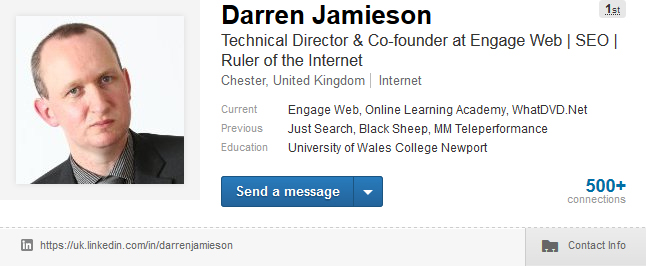
Sending someone a sales pitch five minutes after being accepted as a connection
This is one of the most common complaints heard on LinkedIn. There’s even a meme for it.

Anyone who sends a sales pitch to a contact minutes after being accepted as a connection really doesn’t value that connection at all. LinkedIn is about building relationships, and is more about farming than hunting. Don’t be the guy who harasses a new contact – it’s a sure-fire way to get yourself removed as a connection.
Not being consistent with your own name
You would think using your own name was so obvious that it doesn’t need saying. However, I’m still saying it. Several times I have struggled to find a contact on LinkedIn when I am looking for them because their name on LinkedIn isn’t the one they introduce themselves with.
As an example, I attended a networking event and met a contact named (and this name is made up) Timothy Jones. We exchanged business cards and, when I returned to the office, I attempted to add him on LinkedIn (as you should do with any good contacts you make at networking events). However, I cannot find Timothy Jones on LinkedIn.
Why? Because on LinkedIn, his name is ‘Tim Jones’.
The example is fictitious, but this has happened on a number of occasions with real contacts. If your business card has your name on it, and you introduce yourself by that name, ensure your LinkedIn profile is under the same name.
Not completing your profile summary
Your profile summary is your chance to tell people about you, what you’re like as a person, what you’re most proud of, why you do what you do and what makes you tick on a professional level. It’s the equivalent of your covering letter with a CV, or a personal statement on a CV.
What does it say about you if you leave it blank? That’s right, nothing. Your profile summary needs to be engaging, interesting, well written, devoid of spelling and grammatical errors and, obviously, accurate. Before LinkedIn, it may have been commonplace to exaggerate your accomplishments or overstate your importance in a role or project but, with LinkedIn being public for everyone to see, your profile summary must be 100% true.
Don’t make the mistake of leaving out your profile summary, or filling it with inaccuracies.
Using the standard notification messages
LinkedIn is very keen on keeping people in regular contact with each other. As a result, when someone has an anniversary at a company, their contacts will be reminded of the anniversary and will be offered the chance to ‘like’ it or send them a congratulatory message. To make the process even easier, LinkedIn prefills the message with some default text. The text reads:
“Congrats on the anniversary! Hope you’re doing well.”
Now, this may seem innocent enough – but imagine if you have a work anniversary and you receive several of these identical messages. Perhaps even dozens of them. Does that make you feel special? Does that make you think that the people who sent those messages really care? No, they’ve just clicked where LinkedIn has told them to click. They’ve not written anything themselves. They’ve probably not even read the anniversary message.
Always change the default text – it takes just a few seconds but will really make you stand out from everyone else who doesn’t.
Sharing inappropriate posts
An important to thing to learn about LinkedIn is that it is NOT a social networking website. The friends you have on Facebook and the contacts you have on LinkedIn are different, and their reasons for using LinkedIn are different. They do not want to see funny pictures of cats, pictures of what you had for dinner or requests to play games.
LinkedIn is a business networking website and, as such, posts should remain business focused. Share links, pictures and status updates that are related to your industry, related to your company, business focused or of interest to professional contacts. If you share inappropriate posts, you could lose valuable contacts, and you’ll almost certainly lose credibility.
Want to know more?
If reading these common LinkedIn mistakes has made you hungry for more, our LinkedIn Business Diploma Course teaches you the full LinkedIn strategy to grow your business and promote yourself. The course is £190 but you’re able to download the home-study course today for just £29 when you enter the discount code LINK29 in the checkout.
How to Master LinkedIn for Business Diploma Course
Do you know how to use LinkedIn on a regular basis to help your business? Do you have a strategy? Do you want to make new contacts, find the right people with whom to connect and turn your profile into the sort of polished profile that gets you noticed by the right people? Do you just want to get more from LinkedIn?
A video of one of our LinkedIn classroom courses
- New Year’s Resolutions for 2017, and why they fail - 25th January 2017
- Can I really get business from LinkedIn? - 18th January 2017
- What are you doing for Short Story Day? - 21st December 2016





Adrian Mursec
says:What about mistakes on Facebook like adding css to an update
Darren Jamieson
says:That’ll be the Social Plugin from MailChimp. They’re not supporting it anymore (the swines) so I might have to switch to a new one if it starts doing stuff like this.