
Since it was bought by social networking giant Facebook, the photo sharing app Instagram has become integrated into a lot of people’s marketing strategies. Through Facebook, you can run Facebook Ads on Instagram, promoting your Facebook page, website or product, and you can use Instagram to keep people abreast of what’s happening in your business.
The only issue is if you already have a personal Instagram account. Up until recently, you could only run one Instagram account on your app for iPhone and Android and, if you wanted to use a second account for business, you would have to log out of your personal app and then log back in with your business account.
If only Instagram allowed you to have multiple accounts on the same app, like Facebook and Twitter does. Well, as of a few months ago, it does.

Adding multiple accounts to your Instagram app couldn’t be simpler either. Here’s how it’s done:
1 – First off, make sure you have the latest version of the app installed. As the update was a few months ago, you may have missed getting the app update. Visit your App Store and check for app updates. If you have an update waiting for Instagram, download it.
2 – Click the little head and shoulders icon in the bottom right of your screen. This will take you to your profile page.
3 – Click the cog icon in the top right of your screen. This will take you to the options page.
4 – Scroll down the options until you’re nearly at the bottom of the page, where you will see the ‘Add Account’ option. Click it.
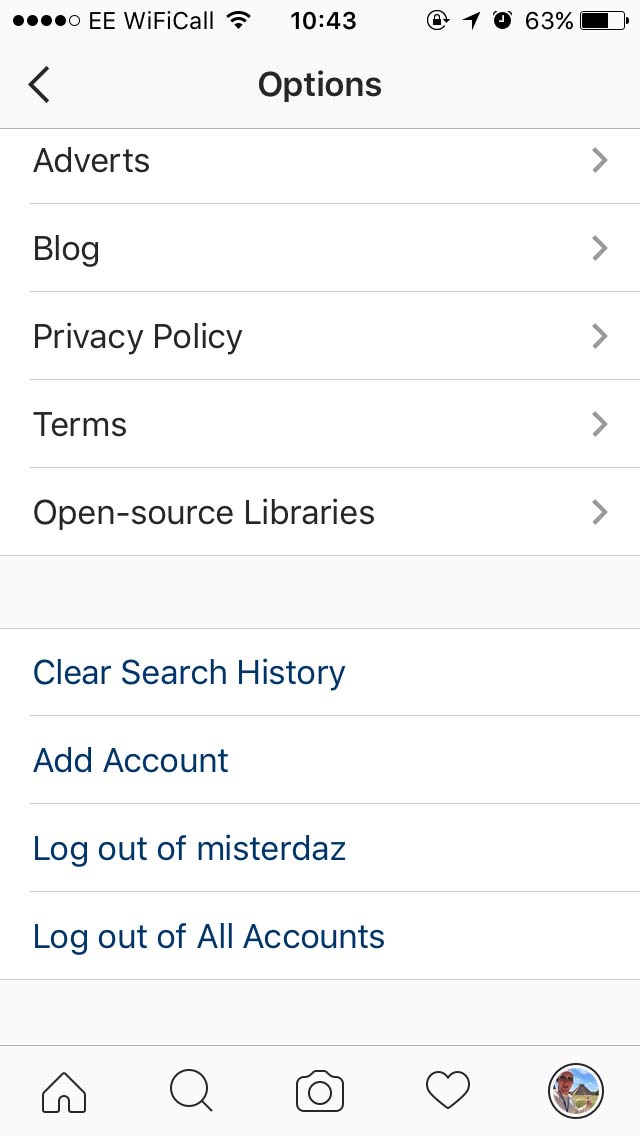
5 – Add the username and password for your second account.
6 – Your new account will be added, and the head and shoulders icon in the bottom right of your screen will now have been replaced with your Instagram profile photo.
7 – Press and hold the profile photo to bring up the option of switching between your accounts. You can then press the account you want to use. You can also switch accounts by pressing the name of the account at the top of the app screen. A list of your accounts will then drop down and you can select the one you want to use from there.

You can, of course, repeat these steps and add more Instagram accounts to your phone. This is useful if you run social media for several businesses, but most people will probably just need the two accounts – one for business and one for personal.
As ever with social media, ensure you’re posting from the correct account before you share anything!
- New Year’s Resolutions for 2017, and why they fail - 25th January 2017
- Can I really get business from LinkedIn? - 18th January 2017
- What are you doing for Short Story Day? - 21st December 2016
Vivien Richardson
says:Vivien Richardson liked this on Facebook.