
Whether or not you use it, Twitter is an excellent tool for promoting your business. You can seek out new clients and customers, keep up-to-date with what your competitors are doing, keep in touch with your existing clients and customers, and promote your services.
One of the newer features of Twitter is the ability to upload video, which you can use for a variety of different purposes and can do directly from your smartphone. It doesn’t seem that long ago that people would use Vine for their videos, and share them via Twitter. Since Twitter launched its own video upload facility, however, Vine’s use has diminished considerably.
Of course, the one issue with using Twitter to host your videos is that Twitter is limited to videos of a maximum of 30 seconds in length, or 512MB – whichever comes first. This means you’re not able to upload longer videos, or better quality videos. The only way to do that is to upload them to YouTube and share them via Twitter.
Or is it?
In actual fact, there is a way you can upload much longer videos to Twitter. By using Twitter Ads, you can upload videos of up to 10 minutes in length, with an unlimited file size – although Twitter does recommend you don’t go over 1GB.
Now, I know what you’re thinking. You don’t want to have pay Twitter to host your videos. That’s just the thing, you don’t have to. You don’t have to pay for any sponsored tweets, or pay to promote your Twitter account – you just need to have an ad account.
This does mean you need to enter your credit card details but, don’t worry, you won’t be charged for anything unless you choose to promote a tweet. Simply log into Twitter and visit ads.twitter.com, and enter your credit card details. Once you have done this, you will have the option in the top menu to access ‘Videos’, which sits under the ‘Creatives’ tab.

Once you are in the Video section, you will see a big green button to ‘Upload a video’. Press it, and choose a video file from your computer to upload. You must own the rights to the video, so make sure the content and audio (including the music) is yours to use. The file type also must either be .MOV or .MP4, so no .MPG or .AVI files.

Depending on the size of the video, it may take some time to upload and, once it has uploaded, it has not been shared on Twitter but simply uploaded to your account. Nobody can see it until you choose to share the content with either a ‘promoted tweet’ or a ‘standard tweet’.

The standard tweet is free and appears in your timeline just like any other tweet you have made, except that it also includes your video.
Twitter gives you the option of adding an additional 116 characters to your tweet, where you can of course add hashtags and links if you wish. As well as the tweet’s contents, you can also add a video title (which will show up in the ‘Twitter Card’ on your tweet, as you can see below). This can be up to 70 characters, and you can add a 200 character video description. Finally, you can also add a call to action to the video, which will have either ‘watch now’ or ‘visit site’ as the link text, and will take people to a link of your choice if they click it.
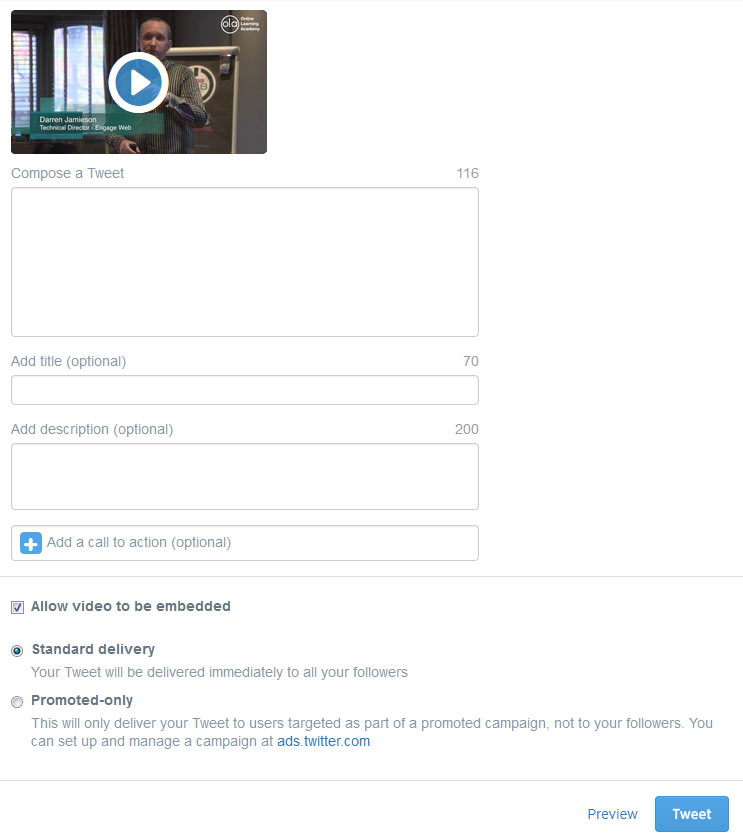
This is far more information than you could ever add to a standard tweet if you were to upload a 30-second video the usual way, or if you were to upload your video to YouTube and share it via Twitter.
Our finished video, once tweeted, looks like this:

Or you can see the actual tweet here:
Enter promo code: LINK at the checkout to download our LinkedIn online course for £29 (usually £190).https://t.co/uUv9ch76MB
— Online Learning Acad (@OLAlearning) December 1, 2015
If you liked this guide, why not share it via Twitter?
How to add videos longer than 30 seconds to Twitter Share on XSo, that’s how you add a video to Twitter longer than 30 seconds, and it’s completely free to do so. If you thought this tip was helpful, we have a lot more like this in our new Twitter for Business Marketing Diploma Course, which costs £295. As a reader of our blog, however, we can offer this course for £29 when you enter the voucher code TWEET29 in the checkout.
X for Business Marketing – Diploma Course
Do you want to go from Twitter novice to Twitter expert? Do you want your Twitter profile to pick up thousands of followers and receive regular engagements from each of your tweets? Do you want to get business from Twitter?
If you have any questions about video for Twitter, or anything else about Twitter, let me know in the comments below.
- New Year’s Resolutions for 2017, and why they fail - 25th January 2017
- Can I really get business from LinkedIn? - 18th January 2017
- What are you doing for Short Story Day? - 21st December 2016

OLAlearning
says:How to add videos longer than 30 seconds to Twitter https://t.co/8KYRNQRlyS
EngageWeb
says:Need to add videos longer than 30 seconds to Twitter? Here’s how you do it https://t.co/38rurBSBQz
MisterDaz
says:How to add videos longer than 30 seconds to Twitter – https://t.co/evVIWwaTec
karengfenn
says:RT @EngageWeb: Need to add videos longer than 30 seconds to Twitter? Here’s how you do it https://t.co/38rurBSBQz
MisterDaz
says:RT @OLAlearning: How to add videos longer than 30 seconds to Twitter https://t.co/8KYRNQRlyS
dzyadzorm
says:@NkyinkyimSays Hey. Finally found the link. https://t.co/EHSVfDyI3b
NkyinkyimSays
says:@dzyadzorm @OLAlearning thanks thanks thanks!
ChikiSolo_
says:RT @dzyadzorm: @NkyinkyimSays Hey. Finally found the link. https://t.co/EHSVfDyI3b
themileywood
says:https://t.co/7feh7HDZFV I’m scared they will suspend my account if I use a fake credit card number and upload ©® stuff
NickGarnettBBC
says:1/2: How to post more than 30 seconds of video to Twitter. https://t.co/IawBc1vOIR
yos_oscar
says:RT @NickGarnettBBC: 1/2: How to post more than 30 seconds of video to Twitter. https://t.co/IawBc1vOIR
corinne_podger
says:RT @NickGarnettBBC: 1/2: How to post more than 30 seconds of video to Twitter. https://t.co/IawBc1vOIR
_FHD4
says:@ASurbje انا مو حاط بطاقه وشغال عادي
شوف هنا
https://t.co/6Nk1yEqF65
filmatu
says:RT @NickGarnettBBC: 1/2: How to post more than 30 seconds of video to Twitter. https://t.co/IawBc1vOIR
IcYGodZh
says:Thanks for helping me, I was very confused with this. so i cant do this on my ipad since its mobile sadly
IcYGodZ
says:Actually, ive heard that you gotta pay to do it as well lol..
Darren
says:No, you don’t have to pay. It’s free to upload the videos and share them via Twitter. You only have to pay if you want to do a sponsored tweet.
fairlysilence
says:@taxityler https://t.co/722VfFXi4d
fairlysilence
says:@xmmrtls https://t.co/722VfFXi4d
SkyRockets0023
says:@pOuNd66 I think this is how https://t.co/T9V6z3UC2L
Skylgenet
says:@schylgemedia @GertKracht Jep: https://t.co/CokjqkpgzO
razokulover
says:@Minase_Souya もし解決していましたらすみません。これはTwitter Ads機能の抜け道を使うようですね。10分の動画までアップロード可能とのこと。英語ですがこちらにやり方が書いてありました。
https://t.co/TYaLtLRpYF
hennaaaa_b
says:@winter_minhyuk https://t.co/5VYzwTwp27
priwziest
says:https://t.co/NCZvGwBvDl
rosegoldjade20
says:@toeptx idk if this helps but
https://t.co/YAnn4NADdi https://t.co/qHgiLkkifM
pinklilelephant
says:@nnormally_ https://t.co/leLcwwHiKB
MoltenZebraffe
says:@VineShnoz https://t.co/088nJDKoDp
This explains it
WimmerMentality
says:@Asterweireld dunno https://t.co/MAjnTJjhWh
hkswegirl
says:@brezinnia It is about ads. https://t.co/I6LMqxD0Hx
OLAlearning
says:@brezinnia it’s very easy, and it’s free – you do need to add your credit card though (but you won’t be charged) https://t.co/8KYRNQRlyS
OLAlearning
says:Upload videos longer than 30 seconds to Twitter for free. Here’s how https://t.co/8KYRNQRlyS
mochoudhury
says:@Ren_DMC @Lumos7 https://t.co/O8gs9Y2PsH
There’s a way to add longer videos bro, this link should help. This ain’t no clickbait btw lol
XzMufasa
says:@UmarAbuThabit came across this a while back: https://t.co/GkNRUw5abJ
Dno how helpful it is