
If you’re an avid user of Twitter, you’ll love how the microblogging site can be used to jump on the latest trend and capitalise on what is going in the world for your business. However, there are times when you’ll want to plan ahead and schedule your tweets in advance, perhaps for the weekend or for when you’re away on holiday or at an event.
Facebook’s page manager allows you do this easily, and for free, without any problems. Twitter, however, has always required the use of software such as TweetDeck or Hootsuite to schedule tweets. Bloggers are also able to schedule their tweets from blogging platforms such as WordPress by using plugins. But all of this requires some sort of software, outside of Twitter. Surely there’s an easier way?
There is.
You can actually schedule tweets without using any software at all. You can, in fact, do it direct from Twitter. It’s easy and it’s free.
Here’s how you can schedule tweets without the use of software, just by using Twitter itself.
Firstly, you’ll need create a Twitter advertising account and enter your card payment details. Don’t worry, you won’t be charged anything. There is no cost. This works much the same way as when we explained how you upload videos longer than 30 seconds to Twitter. It’s still free, you just need to add payment details to create the account.
1 – Visit ads.twitter.com and enter your credit card details to set up your account. If you’re a business, this can be your business card.
2 – Click on ‘Creatives’ and select ‘Tweets’. The ‘New Tweet’ window will appear, as you can see below.

3 – Compose your tweet as normal, remembering to add any hashtags, images or links required.
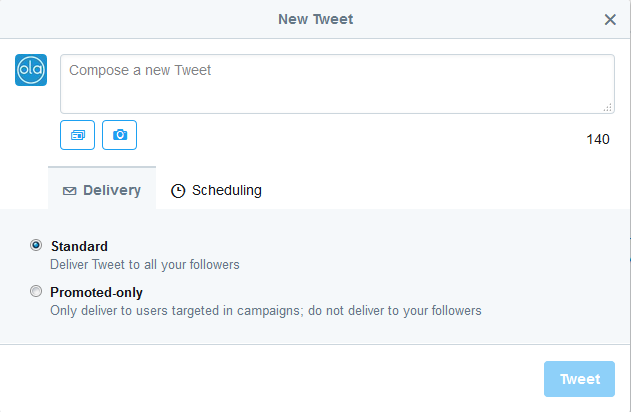
4 – You then have the option of ‘Standard’ or ‘Promoted’. If you choose ‘Promoted’, you’ll have the option to define your audience and set a budget for your tweet, but we’re not going down that route. We want this for free, so choose ‘Standard’
5 – Click on the ‘Scheduling’ tab, where you’ll see the below options
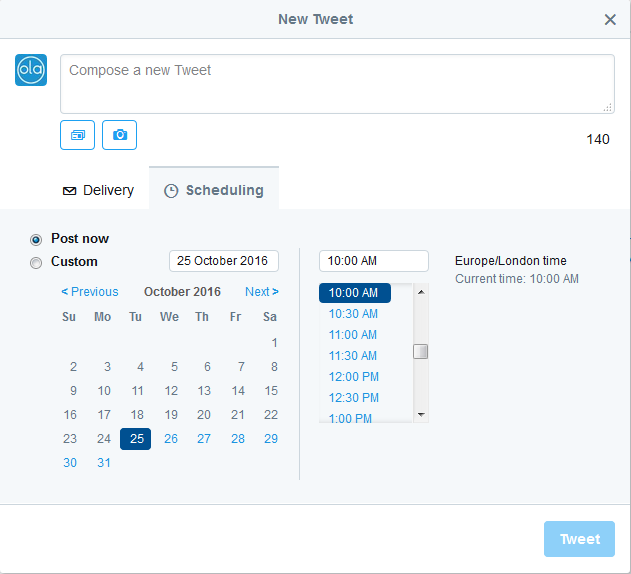
6 – Choose ‘Custom’ and select the month, day and time of your tweet
7 – Click ‘Tweet’. Your tweet will now be scheduled and will go live on the date and time you have chosen, all without using any software
You can also schedule a tweet by clicking the ‘New Tweet’ button in the top right of your Twitter Ads console, and then following steps 3 -7 above.

That’s it, very easy and free. Now you can schedule tweets without using software such as TweetDeck or Hootsuite.
If you liked this Twitter tip, we have many more tips and strategies on running a successful Twitter campaign for your business in our Twitter Diploma Course. The full price of the course is £295 but, by entering TWEET29 in the checkout, you can download the course today for just £29. It’s a home study course with no time limit, and tutor support when you need it. Students who successfully complete the course receive a diploma certificate from the Online Learning Academy.
- New Year’s Resolutions for 2017, and why they fail - 25th January 2017
- Can I really get business from LinkedIn? - 18th January 2017
- What are you doing for Short Story Day? - 21st December 2016
RunLaterLearn
says:@OLAlearning https://t.co/XcZiLD1Nkg is really simple to schedule your tweet
Vivien Richardson
says:Vivien Richardson liked this on Facebook.
OLAlearning
says:@Ghostlierroom06 @Bigbst4tz2 you can do it via Twitter too https://t.co/26hc7gUufF
OLAlearning
says:@Aye_MiMi you don’t need an app, it can be done from Twitter https://t.co/26hc7gUufF
OLAlearning
says:@Ianguesvivantes you can schedule tweets from Twitter too https://t.co/26hc7gUufF
Ianguesvivantes
says:@OLAlearning thanks!